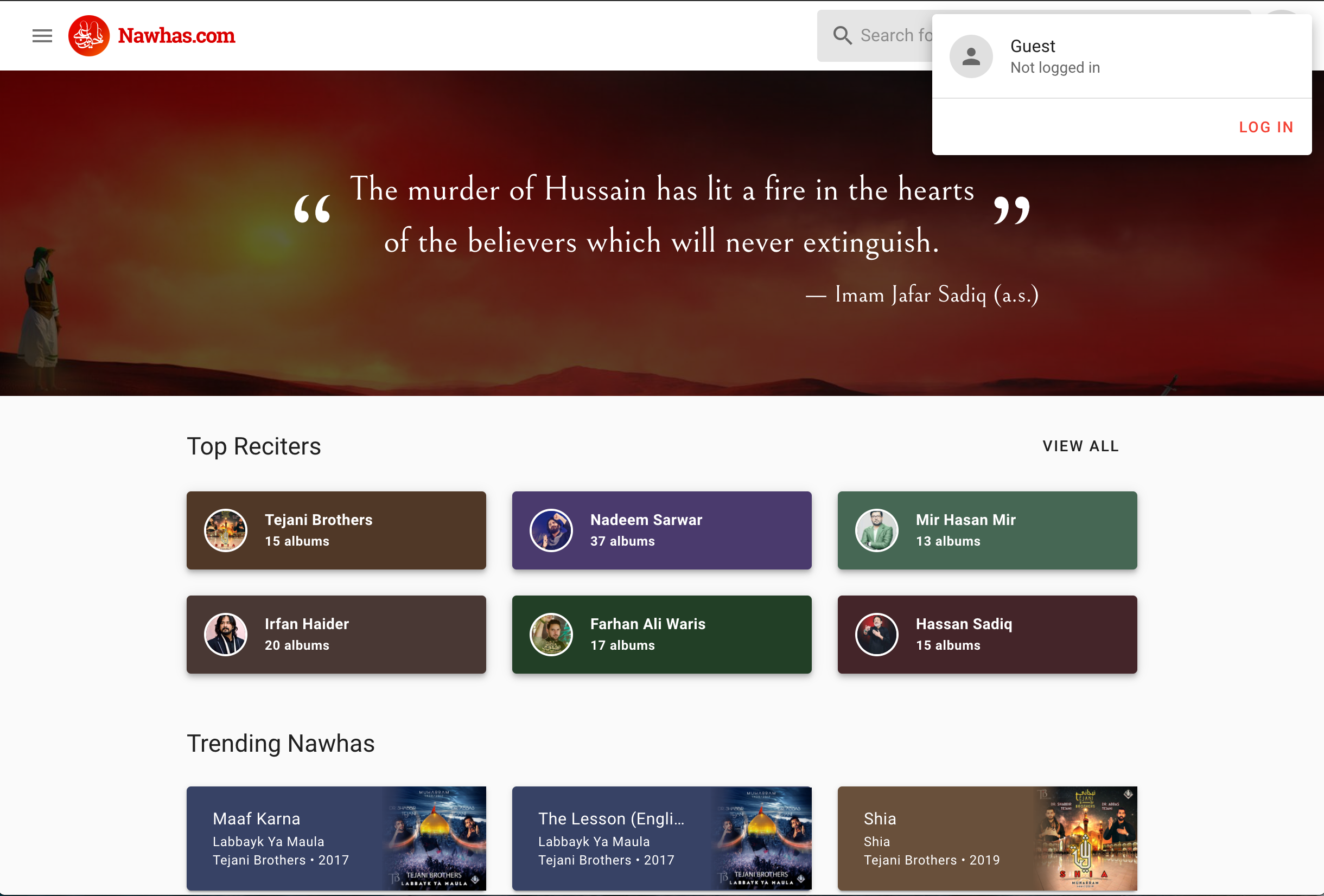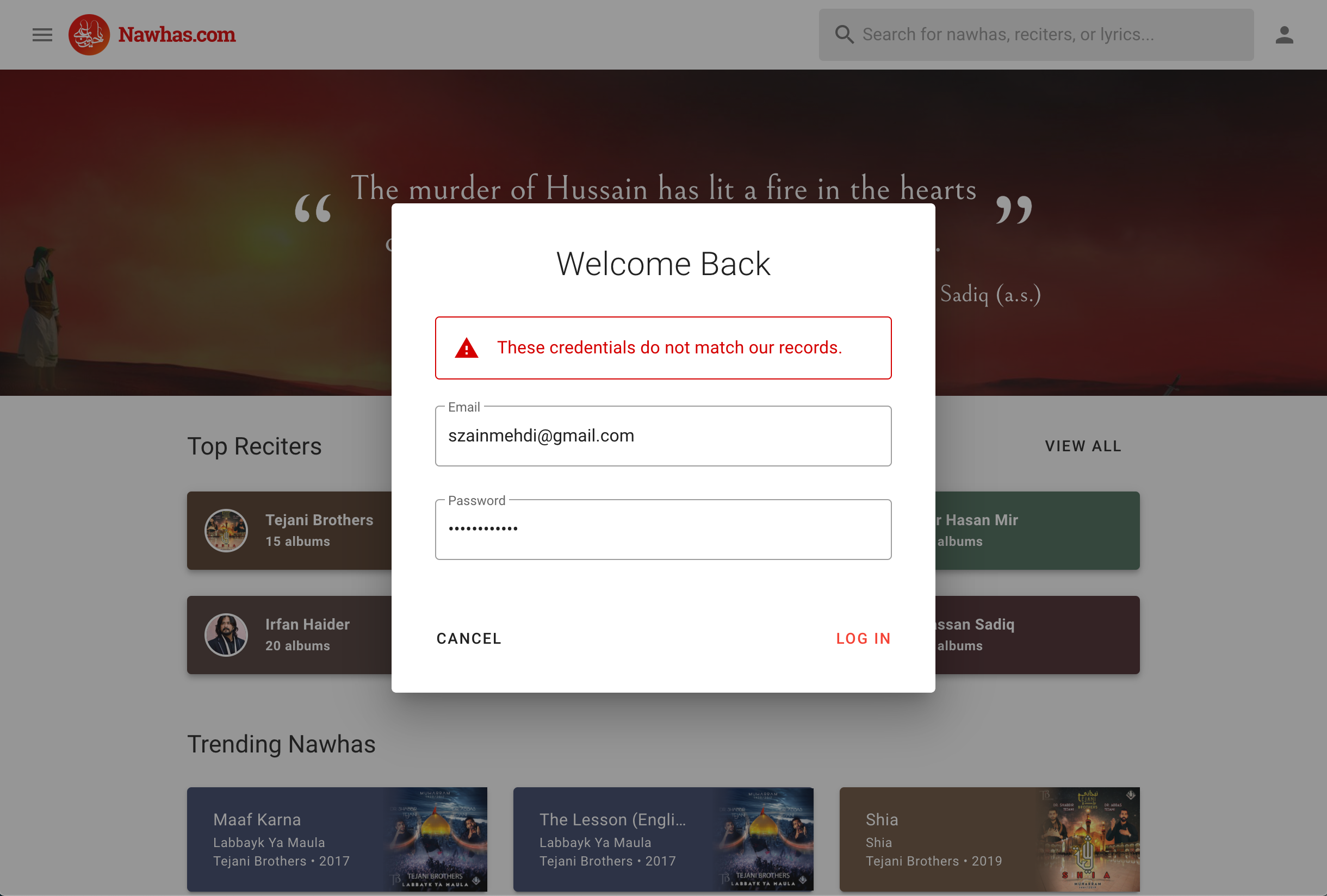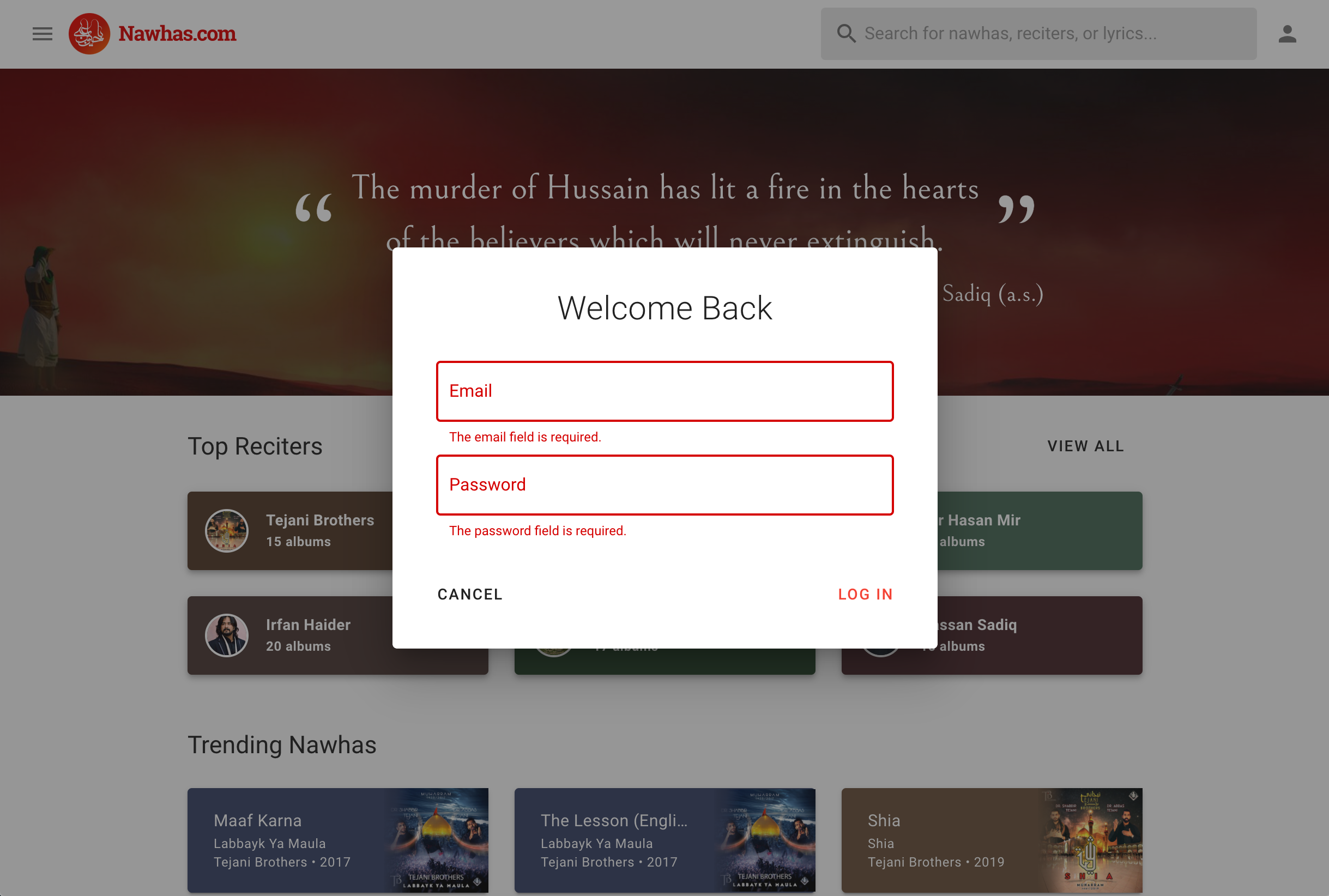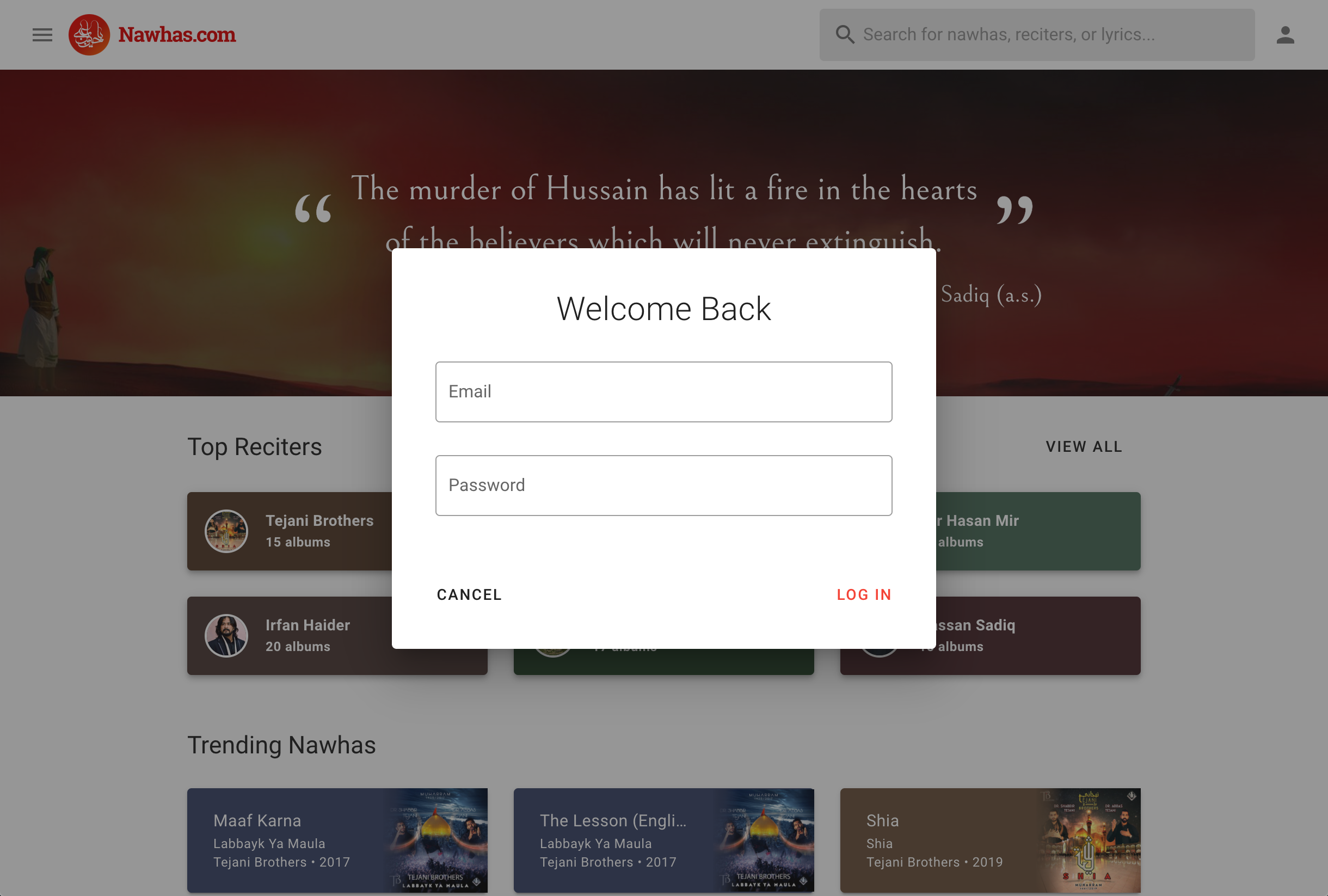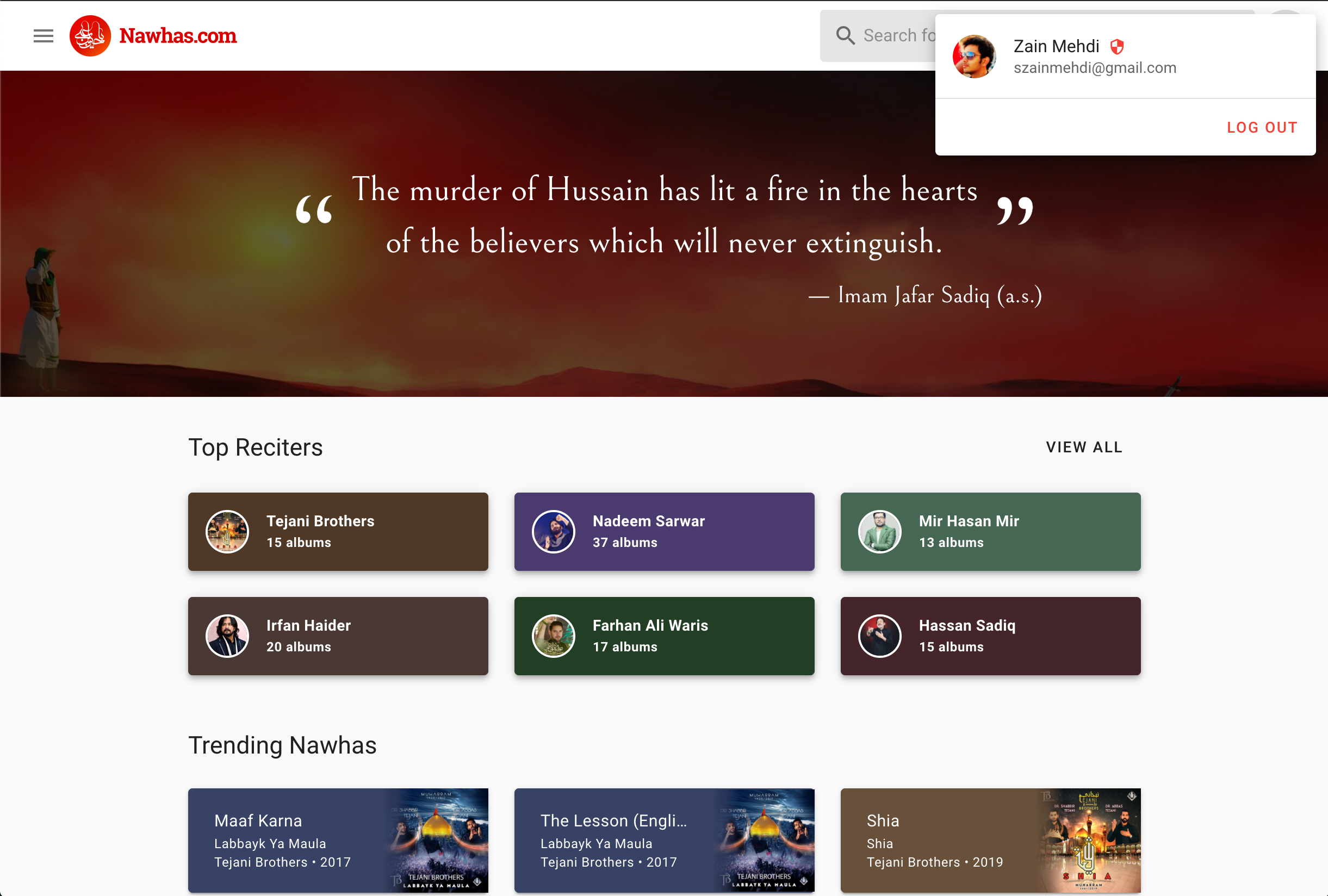Authentication v1
Authors: @szainmehdi
Type: Feature
Overview
This phase of Authentication covers allowing Moderators to login to the site and manage content.
Definitions
| Term | Definition |
|---|---|
| Engineer | A person with code & infrastructure control. |
| Moderator | A privileged user with full edit and approval rights. |
| Contributor | A standard user that has limited edit rights. |
| User | Either a Moderator or a Contributor |
Why are we making this change?
To achieve the greater effort of allowing public edit access on Nawhas.com, enabling moderators to log in is a prerequisite. This change will also lay the foundation for the overall authentication system and enable Contributor registration and logins in the future.
Requirements
- Engineers can provision a Moderator account.
- Moderators can log in to Nawhas.com with an email address and password.
- Moderators can log out of Nawhas.com to end their session.
- The frontend application can determine if a User is logged in.
- The frontend application can determine if a User is a Moderator.
Detailed Engineering Design
API
New Endpoints
We’ll add three new endpoints to the API:
POST /v1/auth/login
{
"email": string,
"password": string,
"remember": ?bool,
}
RESPONSES
- 200: Logged in
{ user: { ... } }
ERRORS
- 401: Invalid credentials
{ message: "..." }
- 422: Invalid request
{ message: "...", "errors": { email: "...", ... } }
[guard:auth]
POST /v1/auth/logout
RESPONSES
- 204: No content
- 401: Unauthorized
{ message: "..." }
[guard:auth]
GET /v1/auth/user
RESPONSES
- 200: User in session
{ user: { ... } }
- 401: Unauthorized
{ message: "..." }
User Entity
We’ll add a new User entity with the following fields.
private UuidInterface $id;
private string $name;
private ?string $nickname;
private Role $role;
private string $email;
private string $password;
private ?string $rememberToken;
Role above refers to an enum with two possible values as of now:
public const MODERATOR = 'moderator';
public const CONTRIBUTOR = 'contributor';
This should be sufficient for now.
Caveats
We’ll utilize Laravel Airlock for the basics of SPA authentication. A few caveats:
This solution only works if the SPA (the frontend) and the API (the backend) are on the same top-level domain (i.e. nawhas.com)
- We will no longer be able to use
https://localhost:8080for local dev. This will need to switch over tohttps://nawhas.test:8080which is supported by Webpack Dev Server. - PR Preview environments on Render are hosted on
*.onrender.com, while the API is onapi.staging.nawhas.com. So, these environments will not work with authentication unless hosted on astaging.nawhas.comsubdomain. - We may need to investigate alternative staging PR preview environments.
Frontend
We’ll be replacing the existing auth store with a new one, and hooking up a couple components.
Vuex Store
A new auth store written in Typescript will be created and replace the existing (outdated and unused) auth store.
State
// Store the user object
user: object|null;
// Used to determine if the first auth check has completed.
initialized: bool = false;
Mutations
- Add
INITIALIZE- When the application boots up, a call to get a CSRF cookie and the current session state will be done, and this mutation will be called.
- Sets
initializedtotruein the state, along with auserobject if found.
- Add
LOGIN- Sets the
userobject in the state.
- Sets the
- Add
LOGOUT- Removes the
userobject from the state.
- Removes the
Getters
- Add
authenticatedgetter- A simple boolean getter to determine if the user is logged in.
- Add
rolegetter- Return the role from the authenticated user, or return
guest.
- Return the role from the authenticated user, or return
Actions
login- Post to the login API endpoint and commitLOGINlogout- CommitLOGOUTand post to the logout API endpoint.check-- Make a request to get the CSRF cookie from airlock
- Attempt to get the user from the session (
/v1/auth/userendpoint). - Commit
INITIALIZE
App.vue
When the frontend loads for the first time, we’ll dispatch the auth/check action to initialize the auth store and grab a CSRF cookie.
UserMenu Component
We’ll add a new UserMenu component that will be responsible for drawing the current auth state along with relevant auth actions.
This component will be rendered into the app navbar in Public.vue
LoginForm Component
A LoginForm component will handle the processes of:
- gathering user input for email address and password
- dispatching the
auth/loginaction - handling validation errors
Deployment Strategy
This code should be safe to roll out to 100% of users. The API changes will go out first, and the frontend will go out after a successful API deploy.
Mockups